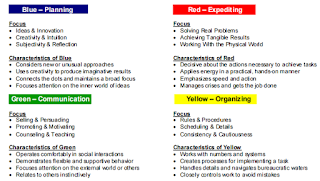The 3 years of web design was such an amazing experience to have that I can carry with me throughout my life. Not only did I learned many skills but I discovered myself. I remember receiving computer fundamentals in freshman year and learning basic Photoshop skills.
The 3 years of web design was such an amazing experience to have that I can carry with me throughout my life. Not only did I learned many skills but I discovered myself. I remember receiving computer fundamentals in freshman year and learning basic Photoshop skills.Mr. Vanderputten was the one who made me interesting in web design because I remember him coming to my global class to give a presentation. Out of all the courses, I really liked web design. In sophomore year I was so excited to start off this course and learned Photoshop skills. I did't really cared about being the best, I just wanted to improve and learn as much as I could. I remember doing the Quinoa project, creating a brochure, newsletter and a yearbook. I really liked doing the newsletter because I like writing and I got to use InDesign. In addition, I made an hawk for my group using illustrator to use in the ITHS newsletter. Mr. Vanderputten was a great teacher who always told me what I can improve on and helped me move to the next step of becoming a web designer. In junior year, I still remember creating my first website. I was so happy when we uploaded our first webpage. Creating logos/banner was so much fun because that's when we got to be creative. The favorite cartoons project was so much fun because we got to draw and color them using Photoshop. In addition, the favorite teacher was a nice project since, Mrs. Jarmillio really liked the website I created for her. It was such nice way to show appreciate for a teacher. Flash was mine favorite unit in junior year because we did animations and cartoons. I know I had to improve a lot and Mrs. Ramirez always helped me out whenever I needed help. As senior year started, we started with Javascript and then we went into jQuery. This year had to be the hardest because I wasn't really good with JavaScript and jQuery that much. However as,we went along, I improved throughout my projects. The sarcastic project 1, radio project 2, Economy Project 3, Cartoonist Project 4, and NYC Tourist Project 5 was such a amazing ride. I really improved from project to project as we learned more and more HTML skills. I can't believe I achieved 3 years of web design, it did got hard at times but it was all worth it. Learning not only HTML skills but also, workplace skills was great also. I learned how to be professional while being a workplace and how to present a project. I had my first ever internship and I learned a lot about being responsibility. Thank you so much Mrs. Ramirez for such amazing 3 years! You are such an amazing teacher I will never forgot and thank you for always believing in me!
We did it, Class of 2015: Web Design!!!!